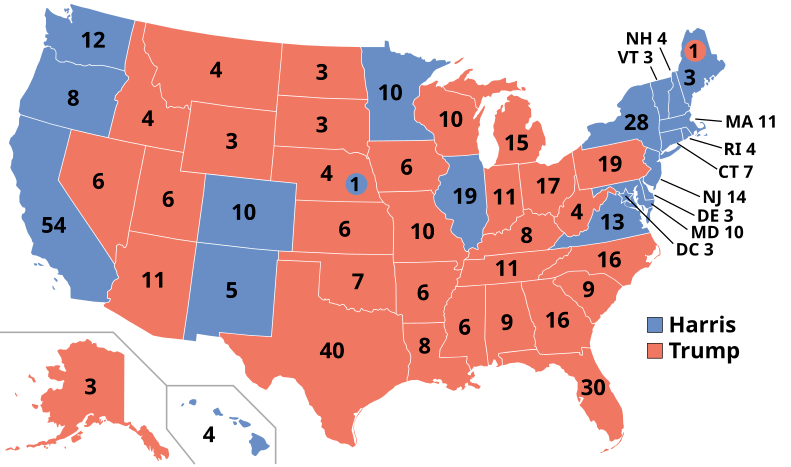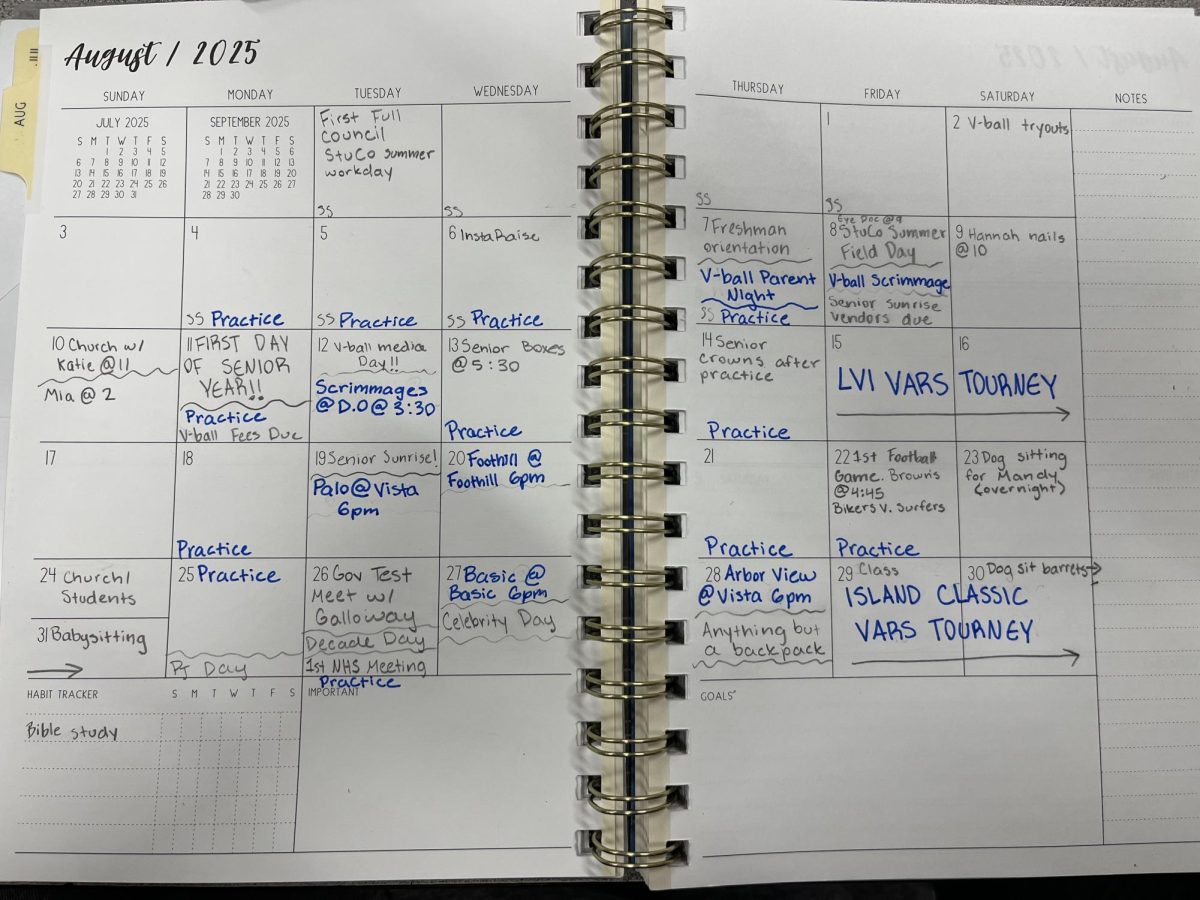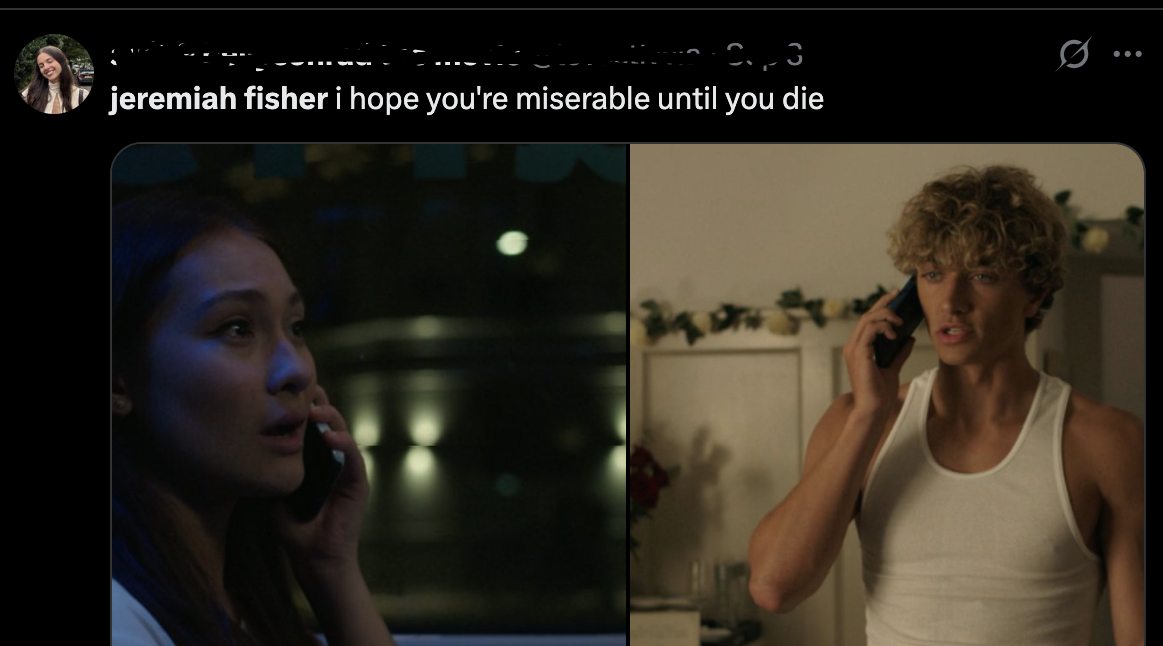Review: Killers of the Flower Moon
Caiden Beasley, Entertainment Editor
• December 28, 2023

Sierra Vista High School’s Women’s Soccer Team 2023 Recap
Gabriella Frey, Sports Co-Editor
• December 28, 2023

Deadline Approaches for Summer Enrichment and Credit Retrieval Programs
Sofia Pizzo, Student Life Co-Section Leader
• May 6, 2022

Tell the full story in long form
Sample Student, Editor-in-Chief
• October 5, 2021

Drop the sidebar and expand the story
Sample Student
• October 5, 2021

Go beyond a single photo with slideshows
Sample Staff Member, Staff Writer
• October 5, 2021

Prepare your photos for online presentation
Sample Staff Member, Staff Writer
• October 5, 2021

Take your stories beyond the text
Sample Staff Member
• October 5, 2021

Use social media to increase readership
Sample Staff Member, Staff Writer
• October 5, 2021
Student Biography
October 5, 2021

Create a custom header
Author, Writer
• October 5, 2021
Load More Stories